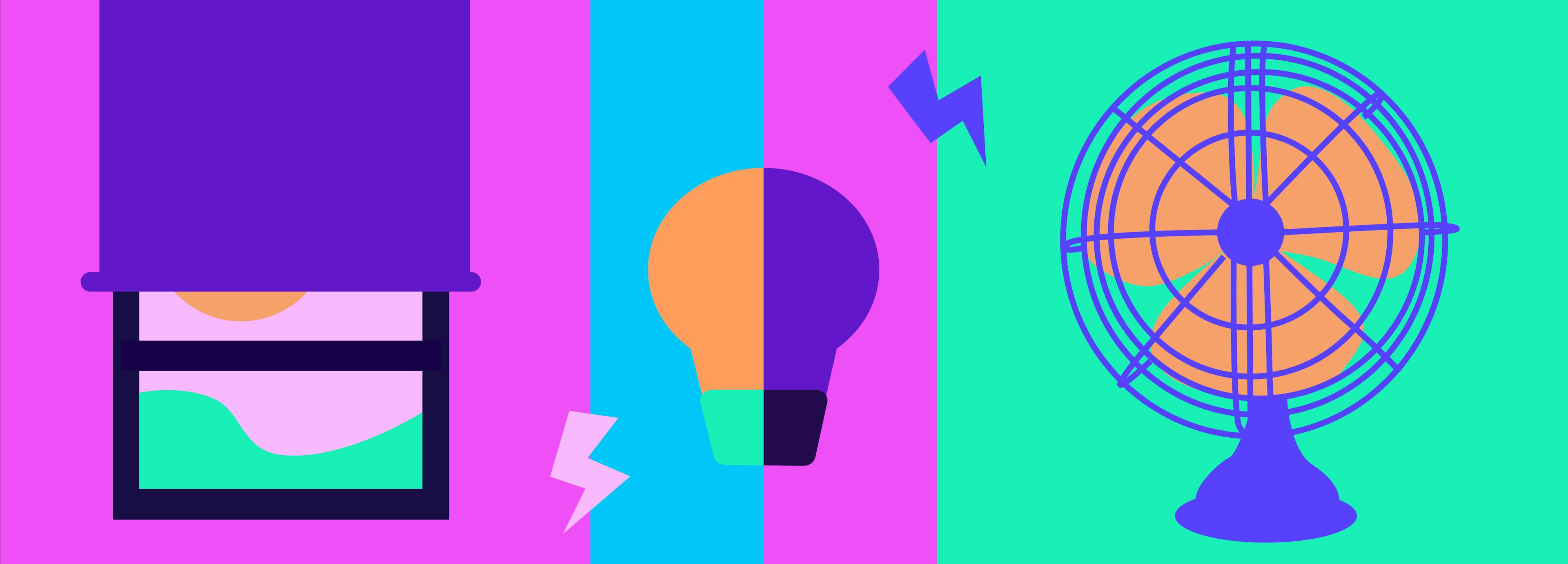
May 5th, 2022
Intelligent Octopus Frequently Asked Questions
Unlock a cheaper energy rate with Intelligent Octopus
Updated July 3, 2023
Intelligent Octopus is a demand response feature that seamlessly integrates with your home’s smart thermostat or electric vehicle (EV) to optimize your energy usage and save you money.
🚗 Intelligent Octopus supports Audi, BMW, Jaguar, Mini, Porsche, Tesla, and Volkswagen electric vehicles.
🏠 For smart thermostats, Intelligent Octopus works ecobee, Sensi, Amazon, and Honeywell* wi-fi enabled thermostats.
*Eligible Honeywell devices connect via the Resideo or Total Comfort Connect apps.
Intelligent Octopus for smart thermostats
How does Intelligent Octopus work with your smart device(s)?
With Intelligent Octopus we’ll be connected to your smart thermostat via Wi-Fi. Occasionally when there’s a need to conserve energy, we’ll just adjust your thermostat a few degrees for a short period of time - most customers don’t even notice.
Have more than one thermostat linked?
Intelligent Octopus will communicate with all the devices in your account as long as they are enabled. You can manage preferences for all your devices in your Octopus Energy account.
What happens if Octopus Energy loses connectivity to my device?
Sometimes technical complications happen and your device may lose connectivity. If that happens, we will notify you via email with instructions on how to reconnect.
Why did I not receive the discount?
- You overrode Intelligent Octopus more than 5 times
- Your devices have been disabled for more than 24 hours
- You did not reconnect your device within 5 days
- You did not setup your device after enrollment
What are my device management options?
- Enable Device: To enable means to connect your smart device to Intelligent Octopus.
- Disable Device: When you disable your device, it prevents IO from sending temperature holds to your smart device(s).
Intelligent Octopus for electric vehicles (EVs)
When should I plug in my EV?
Plug in anytime. We’ll create a charging plan once we know you’ve plugged in. You just set it and forget it.
Should I change my EV's settings?
The preferences you set in this app will not override the preferences you set in your car. Intelligent Octopus will not go beyond your car’s set battery limit.
What if my EV starts charging when I plug it in?
Your car might briefly charge at the point you plug it in. We will stop this charge if it isn’t part of our Smart Charging plan. If it doesn’t stop then something else might be telling your car to charge.
What if my EV is charging too much?
You may have other services charging your car. We block these when you plug in, but we don’t block them if they try again later.
What is my EV is under charging?
We may not have the correct battery size for your car, or the correct power for your charger. You can update your settings if you disconnect and reconnect.
How do I charge away from home?
Intelligent Octopus is for home charging only. We won’t Smart Charge your car when it’s away from home.
What is Bump charging?
It is when you override our Smart Charging plan, which means your car will keep charging until you unplug or cancel.
What is the cost of bump charge?
If you Bump Charge, you may not be eligible for the Intelligent Octopus discount.
What if my car not going to sleep?
We recommend keeping your car plugged in when at home, so we won’t wake it up as often as when unplugged.
What if I'm going away for a while?
You can turn off Smart Charging from the Settings, so Intelligent Octopus won’t wake up your car, or create Smart Charging schedules whilst you’re away.
Why did I not receive the discount this month?
- Disabling for 24+ hours
- Disconnecting for 24+ hours
- Frequent Overrides within billing cycle
- Frequent Bump Charges within a billing cycle
📧 If you have any questions, ideas, or feedback, shoot us an email at heretohelp@octopusenergy.com.
Just for you

